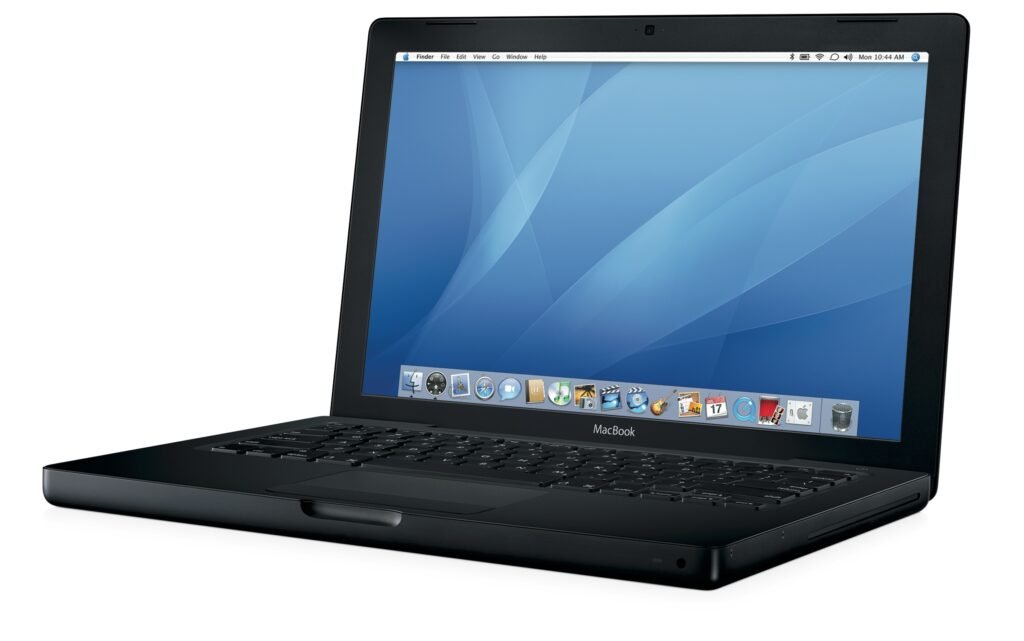
In the ever-evolving landscape of technology, certain milestones stand out as pivotal moments that redefine what’s possible. One such landmark was the introduction of the Apple MacBook 13-inch Late 2006. Launched in November 2006, this notebook computer marked a significant leap forward in the world of laptops, setting new standards for performance, design, and innovation.
The late 2006 iteration of the MacBook series brought forth a wave of enhancements that propelled it ahead of its predecessors. At its core were the Intel Core 2 Duo processors, a cutting-edge addition that significantly boosted performance. This upgrade made the MacBook up to 25 percent faster than its forerunners, setting a new benchmark for speed and efficiency.
What truly set the MacBook 13-inch Late 2006 apart were its innovative features, many of which were groundbreaking at the time. One standout feature was the built-in iSight video camera, enabling seamless video conferencing on the go—an unprecedented capability in the realm of laptops during that era. Additionally, the inclusion of Apple’s MagSafe Power Adapter revolutionized charging, providing a safer and more reliable power connection.

Apple’s unveiling of the new MacBook lineup was met with considerable anticipation and excitement. With prices starting at just $1,099, consumers had access to a range of models tailored to suit different needs. From sleek white 1.83 GHz and 2.0 GHz variants to the stunning black 2.0 GHz model, each iteration promised exceptional performance and reliability.
Designed with the mobile lifestyle in mind, the MacBook boasted a gorgeous 13-inch glossy widescreen display that delivered an immersive viewing experience. Its slim profile, measuring just one inch thin, made it effortlessly portable, ideal for users on the move. Moreover, the inclusion of a built-in iSight camera and Apple’s MagSafe Power Adapter further enhanced its versatility and usability.
The late 2006 MacBook didn’t just excel in performance and design—it also raised the bar in connectivity options. Equipped with AirPort Extreme and Bluetooth 2.0+EDR, it offered seamless wireless connectivity, allowing users to stay connected wherever they went. Additionally, the inclusion of 10/100/1000 BASE-T Gigabit Ethernet and various ports ensured compatibility with a wide range of devices and peripherals.

Though it has been 17 years since its discontinuation in May 2007, the Apple MacBook 13-inch Late 2006 continues to hold a special place in the hearts of tech enthusiasts and Apple fans alike. It served as the cornerstone of the MacBook lineup, laying the groundwork for the powerful and innovative laptops that would follow in its wake.

MacBook 13-inch Late 2006 Details
| Introduced | November 8, 2006 – 17 years ago |
| Discontinued | May 15, 2007 – 16 years ago |
| Time on the Market | 188 days (6 months) |
| Model Identifier | MacBook2,1 |
| Model Number | A1181 |
| EMC | 2121 |
| Order Number | MA699LL/A (White) MA700LL/A (White) MA701LL/A (Black) |
| Original Price | $1,099 $1,299 $1,499 |
| Colors | White (1.83 GHz and 2 GHz) Black (2 GHz) |
| Weight | 5.2 Ibs. 2.358 KG |
| Dimensions | 1.08” H x 12.78” W x 8.92” D 2.74 cm H x 32.46 cm W x 22.65 cm D |
MacBook Tech Specs
Processor
| Processor | Intel Core 2 Duo T5600 “Merom” (1.83 GHz) Intel Core 2 Duo T7200 “Merom” (2 GHz) |
| Processor Speed | 1.83 GHz 2 GHz |
| Architecture | 64-bit |
| Number of Cores | 2 |
| System Bus | 667 MHz |
| Cache | 2 MB on-chip shared L2 (1.83 GHz) 4 MB on-chip shared L2 (2 GHz) |
Storage & Media
| Storage | 60 GB 80 GB 100 GB 120 GB 200 GB |
| Media | 1 – 8x DVD-R/CD-RW dual-layer “SuperDrive” slot-loading drive |
Memory
| Built-in Memory | 512 MB 1 GB |
| Maximum Memory | 2 GB (Apple) 3 GB (Actual) |
| Memory Slots | 2 – PC2-5300 DDR2 200-pin SO-DIMM 667 MHz |
| Interleaving Support | Yes |
Display
| Built-in Display | 13.3″ Color TFT glossy widescreen Display |
| Pixel Density | 114 dpi |
| Brightness | 250 cd/m² |
| Resolutions | 640 x 480 720 x 480 800 x 500 800 x 600 1024 x 640 1024 x 768 1152 x 720 1280 x 800 (native) |
Graphics
| Graphics Card | Intel Graphics Media Accelerator GMA 950 |
| Graphics Memory | 64 MB DDR2* |
| Display Connection | 1 – Mini-DVI (S-Video, VGA, and Composite with adapter) |
| Display Modes | Dual display extended and video mirroring |
| External Resolution | Up to 1920 by 1200 pixels |
| Camera | iSight |
Expansion
| Expansion Slots | None |
| Hard Drive Interface | 1.5 Gbps Serial ATA (SATA) |
| Optical Drive Interface | Ultra ATA/100 (UATA/66) |
| Bays | None |
Connections
| Wi-Fi | AirPort Extreme Card 802.11b/g |
| Ethernet | 10/100/1000BASE-T (RJ-45 – support for jumbo frames) |
| Modem | Apple USB Modem MA034Z/A (Optional) |
| Bluetooth | Bluetooth 2.0 + EDR |
| Infrared | 1 – For Apple Remote Only |
| FireWire | 1 – 400 Mbps |
| USB | 2 – 480 Mbps |
| Audio In | 1 – 3.5-mm analog/optical combo jack 1 – Built-in microphone |
| Audio Out | 1 – 3.5-mm analog/optical combo jack 2 – Built-in speakers |
| Display | 1 – Mini-DVI (S-Video, VGA, and Composite with adapter) |
| Security Slot | 1 – Kensington cable lock |
Sensors
| Motion Sensor | Sudden Motion Sensor (SMS) |
| Liquid Sensor | None |
Keyboard and trackpad
| Keyboard | Built-in Full-size 78-key (U.S.) or 79-key (ISO) incl. 12 function and 4 arrow keys, the embedded keypad |
| Trackpad | Built-in Solid-state trackpad (Tap, double-tap, drag, and scroll) |
Software
| Original OS | Mac OS X 10.4.8 |
| Maximum OS | Mac OS X 10.7.5 |
| Firmware | Intel Extensible Firmware Interface (EFI) |
| Bundled Software | Mac OS X 10.4 iLife ’06 (includes iTunes, iPhoto, iMovie HD, iDVD, iWeb, GarageBand) Microsoft Office 2004 for Mac Test Drive iWork ’06 (30-day trial) QuickBooks for Mac New User Edition Comic Life FileMaker Pro trial Omni Outliner Photo Booth Front Row Big Bang Board Games Apple Hardware Test |
Power
| System Battery | 55 W Lithium-Polymer |
| Backup Battery | None |
| Battery Life | Up to 6 hours |
| Maximum Battery Cycles | 300 |
| Maximum Continuous Power | Unknown |
| Line Voltage | 100-240 V AC |
| Power Adapter | 60 W MagSafe Power Adapter |
Further Reading and References
- Apple Unveils New MacBook With Intel Core 2 Duo Processors – Apple Newsroom
- MacBook (Late 2006) – Apple History
- MacBook (2006–2012) – Wikipedia
- MacBook (Late 2006) – Low End Mac
- Apple MacBook 2006 Model review – CNET
Disclaimer: The data presented in this article is under continuous development and has been manually collected from various sources based on their availability. The author of this article may revise this dataset as additional research is conducted and reviewed. Please note that the information is provided “as is” and “as available” without express or implied warranties. The author cannot be held responsible for any omissions, inaccuracies, or errors in the published information. Any warranties relating to this information are hereby disclaimed.
