In the fast-paced world of technology, certain innovations become iconic symbols of an era. The Apple USB Keyboard, introduced in 1998 alongside the original iMac computer, is one such masterpiece that etched its place in the history of Apple’s keyboard evolution.
May 6, 1998, marked the debut of the Apple USB Keyboard (iMac G3 Keyboard), a key player in Apple’s keyboard series that graced the tech scene until 2000. With its introduction, Apple set a new standard in keyboard design, bringing forth a wave of innovation that captivated users worldwide.
The Apple USB Keyboard was not just a peripheral; it was a testament to Apple’s commitment to pushing boundaries. One of its standout features was the USB connection to the computer, a revolutionary move that streamlined connectivity. Two USB ports on the sides provided additional convenience, catering to the emerging demands of the evolving digital landscape.
Adjustable height feet added a customizable touch to the user experience, ensuring comfort during prolonged usage. The improved cursor keys and the inclusion of a numeric keypad further enhanced the keyboard’s functionality, setting it apart from its contemporaries.

An interesting feature was the power key on the top right side, implemented by shorting the D-line to the ground. This unique aspect marked the end of an era, as it was the last keyboard from Apple to feature a dedicated power key. Above the numeric keypad, users find Help, Home, and Page Up/Down keys, showcasing Apple’s attention to user-friendly design.
While the absence of an Eject key might raise eyebrows, it was a deliberate omission. The iMacs bundled with this keyboard conveniently had an Eject button on the optical drive, rendering a dedicated key unnecessary. Additionally, an intriguing aspect was its compatibility with Windows PCs, although the power key had no functionality in this environment.
The initial release of the Apple USB Keyboard featured the iconic “Bondi Blue,” synonymous with the first iMac. This distinctive color became an instant identifier for Apple’s cutting-edge products. As consumer preferences diversified, Apple responded by introducing a spectrum of colors for the keyboard, aligning with the various iMac color variants.
Users could choose from Blueberry, Strawberry, Grape, Lime, and Tangerine, allowing their keyboards to mirror the personality of their iMacs. To cater to a broader audience, Apple also unveiled a darker gray version named “Graphite” specifically tailored for the Power Mac G4 series.
Despite its immense popularity, the Apple USB Keyboard bid farewell on July 19, 2000, making way for the Apple Pro Keyboard. This discontinuation marked the end of an era, leaving a void in the hearts of loyal users.
As we reflect on the Apple USB Keyboard’s journey, it’s remarkable to note that even after 26 years, its design and functionality remain relevant. This keyboard has stood the test of time, becoming a muse for modern keyboard designers. Its enduring appeal is a testament to the meticulous craftsmanship and forward-thinking design philosophy that Apple infused into this iconic peripheral.
The Apple USB Keyboard holds a special place in the annals of technology history. Its innovative features, vibrant colors, and timeless design have left an indelible mark. Even though newer models may have succeeded it, its legacy lives on in the hearts of Apple enthusiasts and continues to inspire the evolution of keyboards in the digital age.
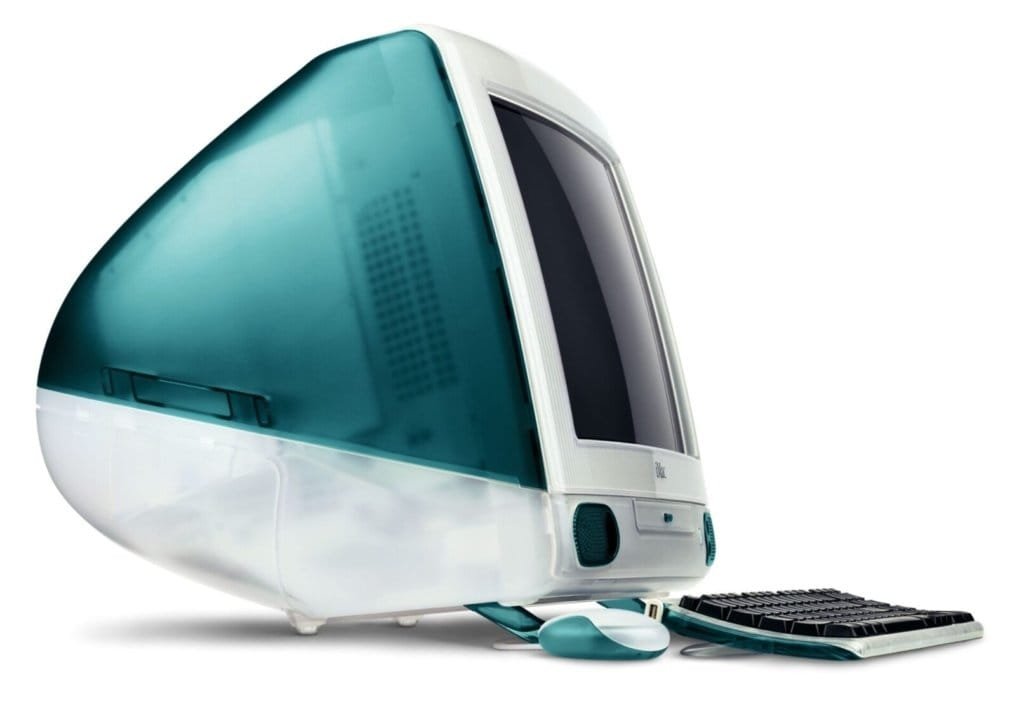
iMac G3 Keyboard Details
| Introduced | May 6, 1998 |
| Discontinued | July 19, 2000 |
| Model Number | M2452 |
| Original Price | Unknown |
| Colors | Bondi Blue Blueberry Strawberry Grape Lime Tangerine Graphite |
| Weight | Unknown |
| Dimensions | Unknown |
System Requirements
- Macintosh with USB port
- Mac OS 8.1 or later
iMac G3 Keyboard
| Keys in Total | 98 |
| Alphanumeric | 48 |
| Special | 1 – Power 12 – Function keys |
| Numeric | 18 |
| Cursor-control | 4 (T-style) |
Connections
| Connection | USB |
Power
| Power | USB |
Further Reading and References
- Apple keyboards – Wikipedia
- The iMac Keyboard’s Missing Keys – Low End Mac
- Apple USB Keyboard (blueberry, 1998) – MattFuller
- Apple Bondi Blue iMac keyboard, 1998 – Xahlee
- Thrift Store Find: A G3 Era Apple USB Keyboard and Mouse – The Retro Millennial
Disclaimer: The data presented in this article is under continuous development and has been manually collected from various sources based on their availability. The author of this article may revise this dataset as additional research is conducted and reviewed. Please note that the information is provided “as is” and “as available” without express or implied warranties. The author cannot be held responsible for any omissions, inaccuracies, or errors in the published information. Any warranties relating to this information are hereby disclaimed.
Last updated: January 9, 2024
